The ATS WordPress Bridge:
The best way to connect iMIS with your website

Integrate your WordPress website with your iMIS database.
It's about the member experience
Many organizations use iMIS RiSE for their entire website. Other organizations see advantages of using multiple platforms for the member experience. By integrating iMIS and WordPress, you can take advantage of information in iMIS to create a seamless member experience. For example, what happens when you want to lock down a page to members only or a specific member type? The ATS iMIS WordPress plug-in can help. With this plugin, you will be able to authenticate your users based on credentials in the iMIS database. There are two options when logging in.
- Use the iMIS login page. This option will result in the member being sent to the iMIS login page where they can login, use the forgotten password feature, or create a new account. This method is the most common.
- Use a login form on the WordPress site and validate the credentials entered from the iMIS database. Through the use of a WordPress Short Code, a WordPress developer can put a login box anywhere on the WordPress site.
Once the person is logged in you will want to authorize which content the person can see. The iMIS WordPress plug-in provides several options for locking down content. Once the plug-in is installed and configured, WordPress administrators will have the following options of locking down content.
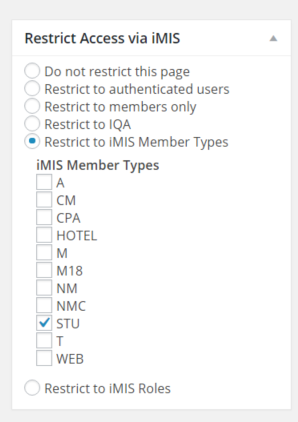
-
Do not restrict this page - This option is the default and results in no authentication for accessing the page.
- Restrict to authenticated users - This option requires the person to login but will not check any other credentials. They just have to be logged in.
- Restrict to members only - This option looks at the member record flag in iMIS to determine if the person is a member or not.
- Restrict to IQA - This option allows you to specify an IQA query in iMIS for ID numbers and only allows those people to access this content. This option is good for committees, conference registrants, people who have donated over $500, people who have bought a download, members of a chapter, or any other query you can dream up in iMIS.
- Restrict to iMIS Member Types - This option locks down the content to specific member types. For example, only associate members or only student members can view.
- Restrict to iMIS Roles - This option will let you lock down content to people with specific roles in iMIS such as company administrator.
Key Features
- Apply filters on WordPress content to prevent someone from seeing the page unless they meet the criteria defined in the plugin for the page.
- WordPress short codes to streamline the login and logout process.
- This bridge does not log the person into WordPress with a WordPress account but locks down pages based on authentication in iMIS.
- This bridge includes two components
- A WordPress Plugin
- A .net Webservice
- Allows third party developers to pull content into WordPress from iMIS IQA's
- Alternatively, ATS can provide a SAML 2.0 for SSO allowing WordPress developers to get information about the logged in use via an IQA.
Supported Use Cases
- Clients who have static pages that they need to restrict can restrict access to these pages via this plug in using many different filtering criteria.
- Working with your WordPress developers, web pages can be restricted based upon information in iMIS. For example, restrict certain pages to members only. When a visitor attempts to view a restricted page, WordPress will redirect the person to the ATS single sign-on for the person to authenticate using their iMIS login credentials. Upon successful login, key information is returned to WordPress informing WordPress whether or not the person should be granted access. Those visitors who are not authorized can be redirected to a page of your choice. For example, redirect a non-member who is attempting to access member-only content to a membership page.
- Using the power of IQA, restrict access to pages based on IQA queries. For example, restrict access to an event page to only people who have registered for the event in iMIS.
- Short codes can be used to display login/logout information as well as a welcome message (e.g. Welcome John) within WordPress.
- If a WordPress developer is building a widget and wants to pull data from iMIS to support an event calendar, member directory, or other content, they can use this module to pull data from an IQA in JSON format to incorporate into their custom application.
- If you have a use case that is not listed or would like additional information, please Contact ATS.
Common Questions
- The WordPress bridge will allow for the logging into iMIS but it does NOT log the person into WordPress. The person does not have to have WordPress credentials or a WordPress account. If the SAML 2.0 SSO is implemented, then it will be the responsibility of the WordPress developer to take that data and use it to create an account in WordPress or use other methods to lock down content.
- The WordPress bridge does not support creating registrations forms or other any other forms that create records or transactions in iMIS. ATS has other solutions for that.
- Clients who use WordPress as the primary website can use a hybrid model. They often use WordPress for the front page/static pages, and then link to the RiSE site (which can look the same as WordPress) to handle account creation, transactions, and pages such as member directories.