The ATS iMIS ON24 Bridge
Today, ON24 is the network where business gets done.
The Bridge To Big Benefits 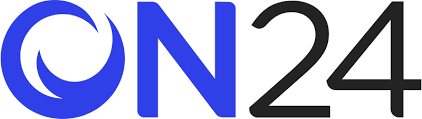
By integrating iMIS and ON24 via the ATS Bridge, you can optimize your data to enhance member engagement and increase revenue. You could use this platform for education, committee meetings, or even a virtual happy hour for your members.
Key Features
- Allow you to sell access to ON24 meetings through the iMIS cart.
- Single Sign On using iMIS username and password through the iMIS login screen
- Ability to record attendance information back in iMIS as an Activity including time watched.
Use Cases
- Course access can be purchased in iMIS as a product, event, or subscription. Upon successful checkout, course registrations are pushed to ON24.
- Once registered for a course, registrants access their course(s) or event via a single sign-on application using their iMIS credentials. They will be directed to the iMIS login screen. After login, they will be redirected back to the ON24 system as an authenticated user.
- A process will run on a scheduled basis (e.g., daily) to retrieve any completions recorded in ON24 and be saved in an iMIS activity record. Data written back includes completion date, engagement score, credits, minutes the content was viewed, and the last live activity date.
- Each event can have it's own SSO with different login requirements. It can support different IQA's on a per meeting basis.
- If you have a use case that is not listed or would like additional information, please Contact ATS.
What data is Synced?
From iMIS to ON24- contact information and any other data you want to supply in an IQA (e.g., first, last, email, title, organization, work phone, address, city, state, zip, country, organization, custom demographics) and registration information.
From ON24 to iMIS on a per-event basis via an Activity Record - Product code, engagement score, live minutes, archive minutes, last live activity, last archive activity, certification credit. With ON24 users can continue to view the archive indefinitely. The system will allow you to configure how many days to continue to review the archive until it is considered "viewed". A final "completion date" with cumulative minutes will be saved at that time.